A Comprehensive Guide
With the increasing size of modern games and the need for quick load times, gaming external storage has become a crucial accessory for many gamers. Whether you’re looking to expand your console’s storage capacity or need a portable solution for your gaming PC, choosing the right external storage can significantly impact your gaming experience. This guide outlines the key features to consider when selecting external storage for gaming, ensuring you find a solution that meets your needs and enhances your setup.
1. Storage Capacity
a. Determining Your Needs
-
- The storage capacity you need depends on your gaming library size and usage patterns. Modern games can range from a few gigabytes to over 100 GB. Consider your current and future needs, including game installations, downloadable content (DLC), and potential game captures.
b. Common Capacities
-
- 500 GB – 1 TB: Suitable for casual gamers or those with a smaller library.
- 2 TB – 4 TB: Ideal for most gamers, offering ample space for multiple large games.
- 5 TB and above: For hardcore gamers or those with extensive libraries, ensuring room for growth.
2. Speed and Performance
a. Data Transfer Rates
-
- Data transfer rate is crucial for quick game loading times and smooth gameplay. It’s measured in megabytes per second (MB/s) or gigabytes per second (GB/s). Key considerations include:
- Read Speed: Affects how quickly games load.
- Write Speed: Impacts how fast you can install games or transfer files.
- Data transfer rate is crucial for quick game loading times and smooth gameplay. It’s measured in megabytes per second (MB/s) or gigabytes per second (GB/s). Key considerations include:
b. HDD vs. SSD
-
- HDD (Hard Disk Drive): Traditional hard drives offer larger capacities at a lower cost but have slower read/write speeds compared to SSDs. Suitable for storing a large number of games but may result in slower load times.
- SSD (Solid State Drive): SSDs are significantly faster than HDDs, offering quick load times and smoother performance. They are more expensive per gigabyte but are ideal for storing frequently played games.
c. NVMe SSDs
-
- For the best performance, especially on PCs, consider NVMe SSDs. They connect via PCIe and offer faster speeds than traditional SATA SSDs, making them excellent for intensive gaming applications.
3. Compatibility
a. Platform Compatibility
-
- Ensure the external storage is compatible with your gaming platform, whether it’s a PC, PlayStation, Xbox, or Nintendo Switch. Some drives are pre-formatted for specific consoles, while others may require reformatting.
b. Connection Interface
-
- The type of connection interface affects data transfer speeds. Common interfaces include:
- USB 3.0/3.1: Offers good speeds and wide compatibility.
- USB 3.2/3.2 Gen 2: Provides faster data transfer rates, ideal for SSDs.
- Thunderbolt 3/4: Delivers extremely high speeds, best suited for high-performance SSDs and NVMe drives.
- USB-C: A versatile and reversible connector, often used with newer devices and offering high data transfer rates.
- The type of connection interface affects data transfer speeds. Common interfaces include:
4. Portability and Durability
a. Portability
-
- For gamers who travel or attend LAN parties, a compact and lightweight external drive is essential. SSDs are generally more portable due to their smaller size and lack of moving parts.
b. Durability
-
- Consider the build quality, especially if you plan to transport the drive frequently. SSDs are more durable than HDDs because they have no moving parts, making them more resistant to drops and shocks. Some drives come with rugged cases or are designed to be water and dust-resistant.
5. Additional Features
a. Security
-
- For gamers concerned about data security, look for drives with built-in encryption features or password protection. This ensures your data remains safe even if the drive is lost or stolen.
b. Backup and Software Features
-
- Some external drives come with bundled software for automatic backups, data recovery, or drive management. These features can be useful for protecting your game saves and data.
c. LED Indicators
-
- LED indicators can provide useful information, such as power status or data transfer activity. This feature, while not essential, can add convenience.
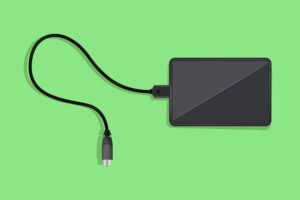 6. Price and Value
6. Price and Value
a. Budget Considerations
-
- External storage solutions range in price based on capacity, speed, and additional features. Determine your budget and prioritize features that matter most to you, such as speed or durability.
b. Value for Money
-
- Assess the overall value by considering the price per gigabyte, performance, and durability. While SSDs may be more expensive, they offer better performance, which can be worth the investment for serious gamers.
Conclusion
Choosing the right external storage for gaming involves balancing capacity, speed, compatibility, and additional features. Whether you’re expanding your console’s storage or need a portable solution for your gaming PC, the right external drive can enhance your gaming experience by providing quick load times, ample space, and reliable performance. By focusing on the key features outlined in this guide, you can find the perfect external storage solution to meet your gaming needs and future-proof your setup.
